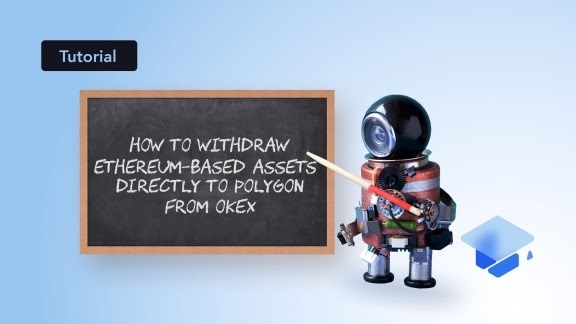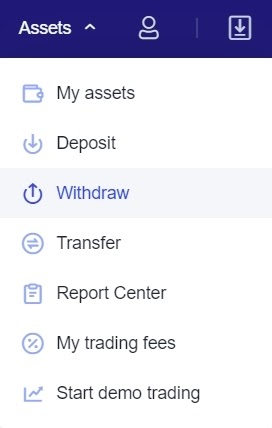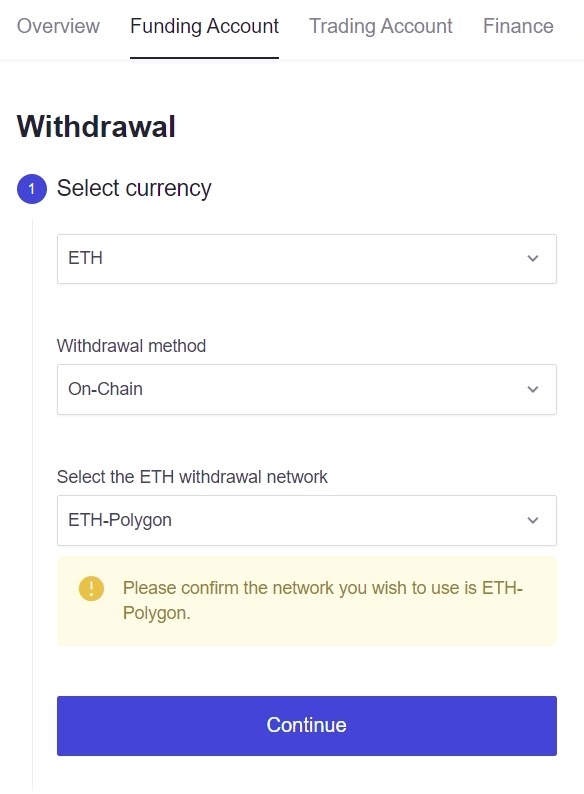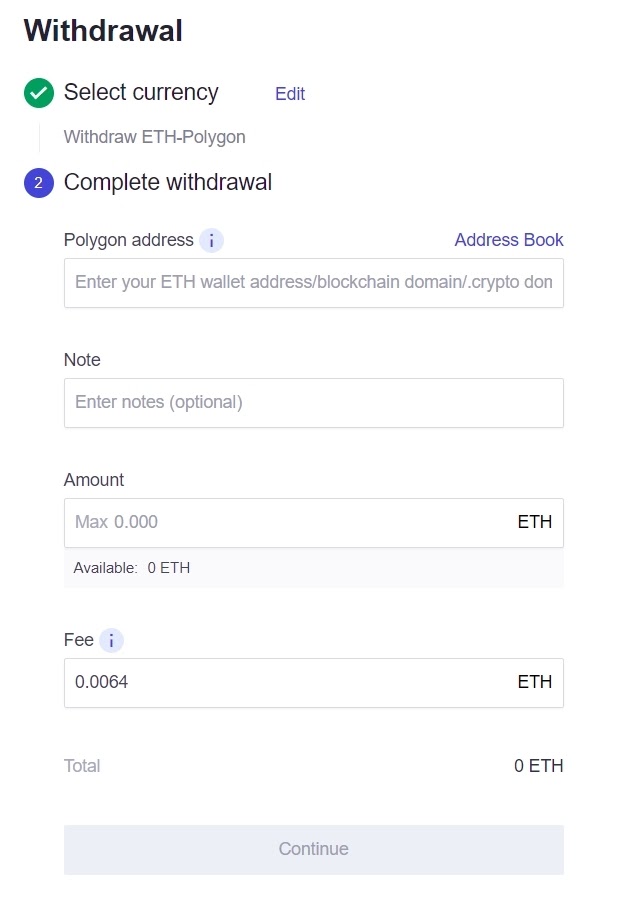The integration is part of OKEx’s continuous innovation program designed to give users a premium trading experience.
Building a Bridge to Polygon
OKEx announced the new integration on 11 June with a blog post. To improve the experience of its users, OKEx has integrated on its exchange a bridge to Polygon.
Polygon provides Ethereum functions on Layer-2 but away from the base layer. Carrying out Ethereum transactions on a layer-2 protocol like Polygon cuts down transaction fees and improves transaction speeds.
Recently, many DeFi users have contended with high transaction fees and network congestion on the Ethereum blockchain. To mitigate these issues, Polygon (formerly Matic) innovated a scaling solution for the Ethereum blockchain. They hope this easy bridge will help bring users to their platform with ease to make big gains and take advantage of the yields coming from new nascent blockchains.

The global cryptocurrency exchange, OKEx, was founded in 2017. Since then, the exchange has gradually consolidated into a major crypto exchange. OKEx is focused on user experience. The platform regularly innovates in response to suggestions and feedback from its users. Their project aim is to provide a more secure and reliable platform for cryptocurrency trading.
What Improvements Will The Integration Bring?
High transaction fees on the main Ethereum network discourages crypto adoption for passive users. Not everyone can afford these high fees. OKEx believes that the barrier to entry of crypto trading should be low enough for everyone to participate. The integration will enable users to save cost and time when interacting with the Ethereum blockchain through OKEx.
Furthermore, by enabling users to facilitate transactions through Ethereum’s Layer-2, the congestion on the base layer is reduced. The effect is that other users operating on the base layer will see some improvements in their experience.
How To Make Withdrawals On OKEx Using The Polygon Bridge
To take advantage of the benefits Polygon offers, all a user needs to do is to withdraw through the integrated bridge. Here is a quick guide, taken from OKEx. They also posted the tutorial on their Twitter.
1. Log in on the OkEx website.
2. On the Dashboard, hover on ‘Assets’ and click on ‘Withdraw’
3. On the withdrawal page, select the currency to withdraw (ETH in this demonstration). Under ‘Withdrawal method’, select ‘On-chain’. Make sure that you select the appropriate Polygon match for the token you want to withdraw (ETH-Polygon in our example). Click ‘Continue’.
4. Fill in the receiving address, amount, and add a note if needed.
5. Review your entries and click on ‘Continue’ to complete your withdrawal.
That’s all it takes. Simple and easy, but cheaper and faster.
At the time of writing, OKEx supports the withdrawal of 23 Ethereum-based tokens, including COMP, DAI, ETH, LINK, MKR, PAX, SUSHI, UNI, USDC, USDT, wBTC etc. They announced 10 new tokens in May, so support for more tokens will be added as time goes by.
Who is OKEx Exchange?
OKEx is a global exchange that focuses on delivering the best trading experience for its users. The exchange strives to incorporate innovations that will enhance the adoption of cryptocurrencies.
For more about OKEx Cryptocurrency Exchange, see the following official links: Website | Twitter | Reddit | Telegram
What is Polygon?
Polygon is a Layer-2 multi-chain scaling solution for the Ethereum network. Polygon was formerly known as Matic. The platform enables developers to deploy Ethereum-compatible networks without the high gas fees and latency typically experienced on Ethereum.
Source : bsc.news

Founded in 2020, BSCNews is the leading media platform covering decentralized finance (DeFi) on the Binance Smart Chain (BSC). We cover a wide range of blockchain news revolving mainly around the DeFi sector of the crypto markets. BSCNews aims to inform, educate and share information with the global investment community through our website, social media, newsletters, podcasts, research, and live ask me anything (AMA). Our content reaches hundreds of thousands of global investors who are active in the BSC DeFi space.
BSC NEWS is a private news network. All posts posted by this user belong 100% to bsc.news All rights are reserved to BSC NEWS for more information about BSC NEWS contact BSC NEWS HERE.