After adding new BEP20 tokens, Coin98 provided a step by step guide on using their wallet on Binance Smart Chain (BSC).
Coin98 Wallet Adds BEP20 Tokens
Popular crypto wallet application Coin98 has expanded their capacity to support more BEP20 tokens. BEP20 tokens are Binance Smart Chain-based tokens. The news was announced via Twitter on June 25th. According to the announcement, the new tokens are: BABYDOGE, SHARD, CATE, MATTER, KEBAB, COCO, RISE, HARE, GUH, and KENU.
What is Coin98?
Coin98 is a non-custodial wallet that can be used to store, send and receive multi-chain digital assets. It simply means that the owner of the wallet has its own private keys and has absolute control over the assets stored in the wallet. It also means that greater care must be exercised when it comes to security of assets held in such wallets.
Coin98 supports up to 22 blockchains which among others are Bitcoin, Ethereum, Tron, Polygon, Polkadot, Kusama, and Binance Chain. With its latest expansion, Coin98 can now also support the aforementioned list of new BEP20 tokens.
The wallet is a Decentralized Finance (DeFi) gateway that allows for its users to participate in DeFi products on various chains to provide a smooth and seamless experience. Currently there are two methods to use the wallet, either through a mobile wallet or extension wallet.
How to Use Coin98 Wallet on Binance Smart Chain
With a new list of available tokens, readers may be interested in setting up their own Coin98 wallet. The Coin98 team has provided a detailed setup tutorial, which will be summarized here. There are two types of Coin98 wallets that a user can utilize. The first is a mobile wallet that is available on both the IOS platform and Android. The second is an extension wallet for Google Chrome. The relevant links are included below:
Mobile Wallet
Simply download the application to begin the setup process.
Extension Wallet
Step 1: Go to chrome.coin98.app
Step 2: Click Add to Chrome.
Step 3: Click Add Extension.
Step 4: Click the Extension icon on the toolbar, then click the Pin icon for faster and easier access.
Making the Wallet Address Active
To begin the process, choose your preferred language from the 12 integrated language options. Insert an email address and read the Terms of Services. If you agree to the terms contained therein, click continue. A verification code will be sent to the email address previously entered. Click verify to complete the preliminary onboarding procedures.
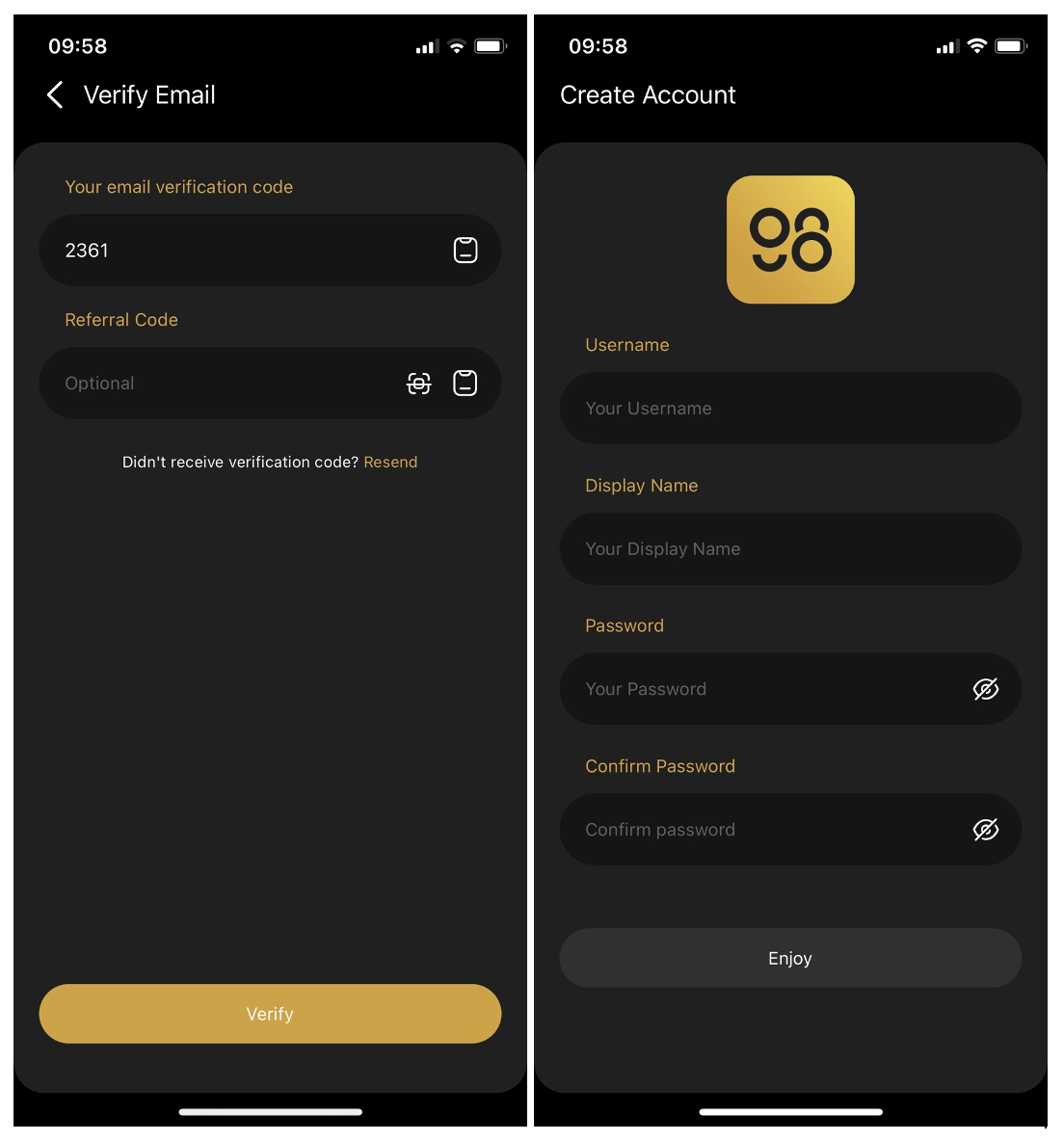
The final steps are to insert a profile picture if you wish to, a username, a display name and password. Two different accounts cannot share the same exact username. There are no other restrictions on how many wallets a single user can activate.
Connecting Coin98 to the Binance Smart Chain
For users wishing to create a wallet that can store BEP20 tokens, there are two paths. The first is to directly add a multi-chain wallet. This will allow for tokens from all chains that are supported by Coin98. The second option is to specifically create a Binance Smart Chain wallet.
First, from the home screen, click on ‘Manage’ then ‘Add Wallet’. The interface will prompt the various chains that are supported by Coin98. The user can choose either a multi-chain wallet or a Binance Smart Chain wallet.

Adding New BEP20 Tokens
In order to view the specific BEP20 tokens on Binance Smart Chain, further steps must be taken. On the home screen, choose ‘Manage’ and select ‘Custom Tokens’. There is a ‘+’ symbol on the top right corner. Click on it and choose Binance Smart Chain. On the Coin98 wallet, choose the blockchain and paste the token contract address. The Coin98 system will automatically update the rest of the perimeters. Click on ‘Create’ and the BEP20 token will be successfully created.

Benefits of Coin98
Coin98 allows for easy accessibility to various chains. It also allows for holding of assets from different blockchains in a single location. Whilst there is no risk of being ‘locked out’ of the wallet or security risk of the custodian being hacked, the safety of the asset lies with the user. Therein also lies the danger. The private key and the passphrase are provided to the user after a successful creation of the wallet. Because it is a permissionless protocol, whoever has access to the unique key will have control of the wallet. Coin98 has no access to the funds, therefore the passphrase is important for restoration purposes. Users should keep this mind when considering how to save their passphrase securely.
Closing Thoughts
While daunting at first, setting up a Coin98 wallet for BSC is a simple process. Thanks to a rather self-explanatory installation process, it should take minimal time for a new user to have access to cryptocurrencies. Coin98 is a versatile wallet that allows users to have access to a diverse variety of blockchains – and a lot of high-quality BSC projects!
Source : bsc.news

Founded in 2020, BSCNews is the leading media platform covering decentralized finance (DeFi) on the Binance Smart Chain (BSC). We cover a wide range of blockchain news revolving mainly around the DeFi sector of the crypto markets. BSCNews aims to inform, educate and share information with the global investment community through our website, social media, newsletters, podcasts, research, and live ask me anything (AMA). Our content reaches hundreds of thousands of global investors who are active in the BSC DeFi space.
BSC NEWS is a private news network. All posts posted by this user belong 100% to bsc.news All rights are reserved to BSC NEWS for more information about BSC NEWS contact BSC NEWS HERE.




