This tutorial outlines the process of supplying and borrowing assets from the Venus protocol Dapp.Venus offers a secure lending and borrowing protocol that allows crypto users to leverage their assets further.
What is Venus Protocol?
Venus protocol is a decentralized money market executed on the Binance Smart Chain (BSC) network. This protocol gives users the ability to access lending and borrowing services on the Venus platform. In short, Venus is a digital asset lending protocol with the absence of a central entity due to smart contracts’ integration.
This project has three core features:
Over-collateralized lending
Interest bearing collateral
Enablement to mint VAI – a synthetic stablecoin

To further maintain decentralization, Venus protocol has a governance token called XVS. It is used for voting in governance decisions such as changes in platform parameters, product improvements, and integration of new collateral.
For those of you who wish to learn more, check out the following article, but let’s jump into the tutorial:
Venus Protocol Project Review: A Binance Smart Chain Money Market
How to Borrow From Venus Protocol
Go to the Venus website app.venus.io/dashboard and connect your wallet.


After connecting your wallet, the VENUS protocol will grant you access; you’ll see the supply-side market and the supported tokens. To deposit collateral, select the asset you wish to supply and confirm the contract.

Once you have deposited collateral, select the borrow market option. Then select the preferred token you’re eligible to borrow.
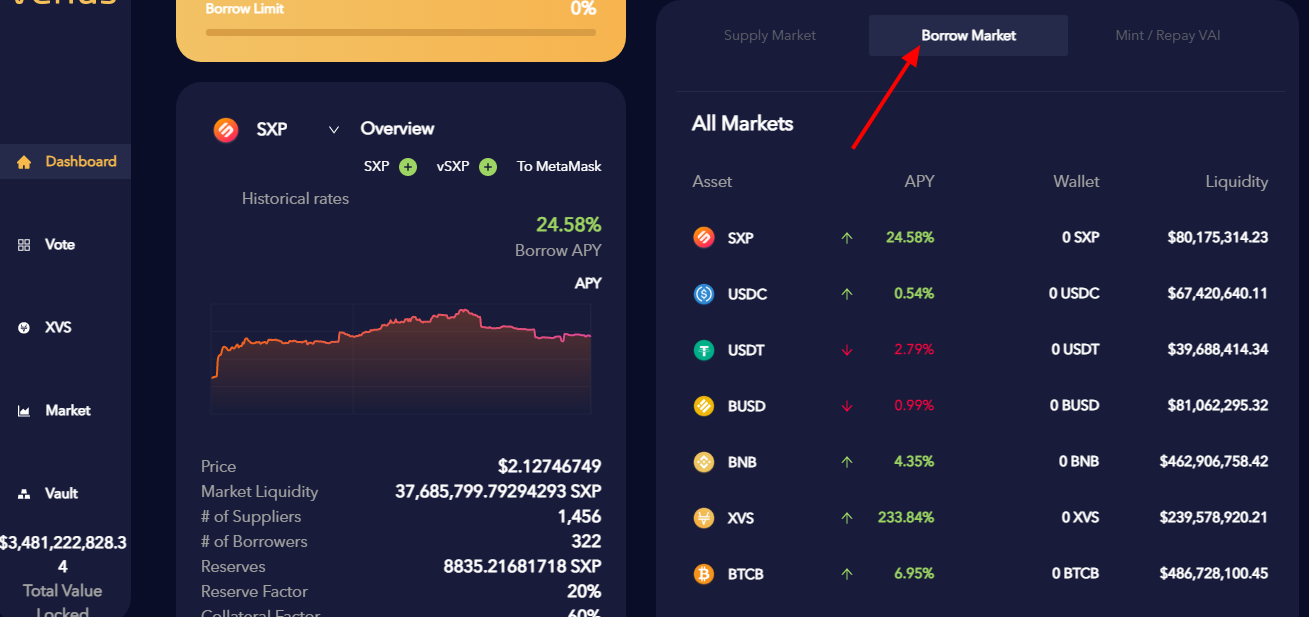
Once the token is selected, you will borrow the asset based on the amount of collateral you deposited (1). Be sure to remain vigilant of your borrow limit as the smart contract will liquidate your holding if they are over 75% of your collateral. To repay your “loan,” select the “Repay Borrow” and interact with the smart contract to pay back your borrowed asset (2).

Source : bsc.news

Founded in 2020, BSCNews is the leading media platform covering decentralized finance (DeFi) on the Binance Smart Chain (BSC). We cover a wide range of blockchain news revolving mainly around the DeFi sector of the crypto markets. BSCNews aims to inform, educate and share information with the global investment community through our website, social media, newsletters, podcasts, research, and live ask me anything (AMA). Our content reaches hundreds of thousands of global investors who are active in the BSC DeFi space.
BSC NEWS is a private news network. All posts posted by this user belong 100% to bsc.news All rights are reserved to BSC NEWS for more information about BSC NEWS contact BSC NEWS HERE.



