Trust Wallet, a versatile crypto wallet offering users secure and seamless transactions on both the Ethereum Network and the Binance Smart Chain.
Getting Started
Trust Wallet is a convenient app on your phone, be it Android or Apple (iOS).
Once you downloaded the app on your phone, you can easily set up an account. The only real important thing is that you write down your “Seed Phrase” as that is the only way you can restore your wallet on a new device. Once you made your wallet, you can begin swapping tokens and interacting with dAPPS.

The Multi Wallet
You can buy cryptocurrencies directly in the Wallet “tokens” sub-tab via a credit card or transfer funds into your wallet. Trust Wallet supports all major cryptocurrencies. Already visible there, or can be added from the menu. Currently, 54 cryptocurrencies are available from the wallet menu, and more (unsupported/custom) coins can be added manually.

Staking
From the “Finance” tab, you can choose to “stake” directly from within the app; currently, there are five coins available for staking (Tezos, Tron, Cosmos, Algorand, and Kava)
Save and view NFTs
Maybe the coolest thing is that you can store and view your ERC-721 Non Fungible Tokens (NFTs) from the “Collectibles) tab.
DEX
With the built-in decentralized exchange (DEX), you can swap cross-chain (BEP-20 and ERC-20 tokens) or trade (exchange coins), which is very handy as you will be able to trade where ever you go with your phone.
dAPPS Browser
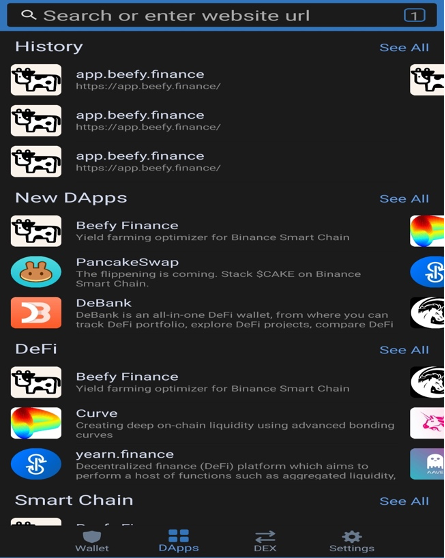
With the built-in dAPPS browser, you can discover many other DEX’s or De-Fi Yield Farms on the Ethereum Network and Binance Smart Chain (BSC) networks and find Gaming, utility, social, and even marketplaces dAPPS.
The newest dAPPS will be listed at the top of the dAPPS page. Currently, Beefy Finance and PancakeSwap are the most unique listed dAPPS (both on BSC)
SETTINGS
In the “Settings” tab, you can choose to create another (new) wallet, Extract your seed phrase or export your public keys.
For security, you can enable a passcode, which will be asked when opening the app. So no one can accidentally mess around with your Cypto’s.
The app will let you set price alerts, and you can enable or disable push notifications for the app. The price alerts are convenient; they allow you to move to proactively manage your positions.
“Wallet Connect” is another integration, letting you connect to a crypto projects website. This enables you to do transactions with integrated dAPPS; choose wallet, click on the website and the app, then scan the QR code, and voilà, you connected and ready to transact.

Concluding Thoughts
I must say that I am very impressed with all the functions present in the Trust Wallet app, and I will probably be using Trust Wallet more often now.

Recording over a million downloads on the Android system alone, I am not the only one thinking that it is a useful product.
Many projects are waiting to be added to the Trust Wallet app, and that is a sign that times are changing, for it used to be the centralized exchange (CEX) listings were most sought out for. As the decentralized landscape is rapidly expanding in the Crypto and especially in the De-Fi sector Trust Wallet has become a user favorite, continually innovating.
Are you a user yet? If not, maybe now is a good time; Trust Wallet and Binance are giving away 100,000 Trust Wallet Token (TWT) tokens in a giveaway that can be found HERE and the tweet from Binance HERE.
Source : bsc.news

Founded in 2020, BSCNews is the leading media platform covering decentralized finance (DeFi) on the Binance Smart Chain (BSC). We cover a wide range of blockchain news revolving mainly around the DeFi sector of the crypto markets. BSCNews aims to inform, educate and share information with the global investment community through our website, social media, newsletters, podcasts, research, and live ask me anything (AMA). Our content reaches hundreds of thousands of global investors who are active in the BSC DeFi space.
BSC NEWS is a private news network. All posts posted by this user belong 100% to bsc.news All rights are reserved to BSC NEWS for more information about BSC NEWS contact BSC NEWS HERE.



