This tutorial is a great way to begin yield farming on the Binance Smart Chain in a very effective way. There are numerous liquidity pairs which users can choose from offering high yields.
Introduction
Bakeryswap is a DeFi protocol built on the BSC network. It’s a decentralized exchange which leverages Automated Marker Making (AMM) models. This DeFi project also has launched one of the first NFT marketplaces on the BSC.
For those who wish to learn about the protocols utilized in this article check out the following:
Beefy.Finance Project Review: The Leading BSC Yield Optimizer
BakerySwap Project Review: An AMM Innovating NFT-Fi and De-Fi Applications
Liquidity and Yield Optimizers
Liquidity is a measure of ease in which an asset is converted to another asset without affecting the price. Due to the recent surge of AMM’s, individual crypto users can easily supply their crypto assets to these protocols, providing liquidity in return for yield bearing incentives.
For those who are unfamiliar with vaults, I will insert an excerpt that was used to describe vaults in our Beefy Finance Project Review, which I believe elegantly describes the function of vaults:
Vaults serve as investment instruments, implementing strategies through smart contracts. These vaults automate the best yield farming opportunities. Vaults can perform the following actions: Use assets as liquidity, provide assets as collateral for others, manage collateral to reduce odds of liquidation, and use assets to generate a yield and compound profits. With the following actions, vaults allow users to automate their De-Fi farming experience completely. The community and the Fry.World teams create strategies, allowing the process to be effectively optimized.
Steps to provide liquidity on BakerySwap using a MetaMask wallet and deposit into Beefy.Finance yield optimizing vaults.
Go to bakeryswap.org, then connect to the BSC network.


Click on the exchange button at the top toolbar when it opens.

Click on the pool option.
Afterward, select add liquidity.

Then click on the pair you want to provide liquidity for.

Then you approve(1) and supply(2) and confirm (3) the LP token transaction to provide liquidity.


When your LP token has been supplied, go-to app.beefy.finance.

Scroll till you see the pair you provided liquidity for and click on it.
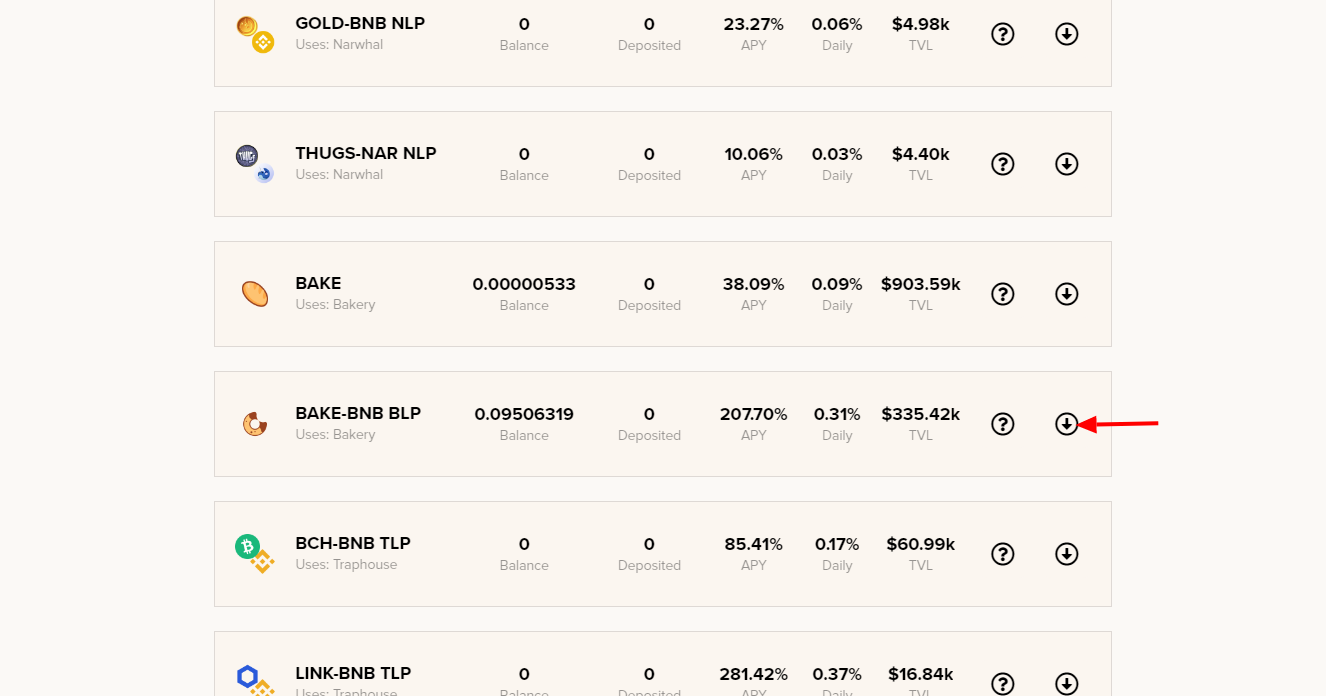
Choose the amount of your LP token you want to deposit in the vault and click on deposit.

After that, you approve the transaction and supply the LP token then your token is deposited in the vault.
Source : bsc.news

Founded in 2020, BSCNews is the leading media platform covering decentralized finance (DeFi) on the Binance Smart Chain (BSC). We cover a wide range of blockchain news revolving mainly around the DeFi sector of the crypto markets. BSCNews aims to inform, educate and share information with the global investment community through our website, social media, newsletters, podcasts, research, and live ask me anything (AMA). Our content reaches hundreds of thousands of global investors who are active in the BSC DeFi space.
BSC NEWS is a private news network. All posts posted by this user belong 100% to bsc.news All rights are reserved to BSC NEWS for more information about BSC NEWS contact BSC NEWS HERE.



